在前文 音频波形的渲染优化 中,采用了多种方案去优化音频波形的渲染,其本质都是围绕着 “对一个大任务切割成多个小任务分别去完成” 来做的。究其根本,主要的瓶颈还是 js 计算太慢了。
后来了解了 WebAssembly,想着能不能把开销最大的 “音频波形数据计算” 让 WebAssembly 来做。下面利用 WebAssembly 来进行实验性优化,顺便调研下 WebAssembly 在音视频业务下的能力。
首先下载 rust 和 cargo,使用 cargo 创建一个 lib,在 Cargo.toml 中添加依赖
[dependencies]
wasm-bindgen = "0.2"在 src/lib.rs 文件中写入计算波形数据函数(看了一天的 rust 教程,如有更好的写法请不吝赐教)
extern crate wasm_bindgen;
use wasm_bindgen::prelude::*;
#[wasm_bindgen]
pub fn get_wave(arr: Vec<f64>, step_num: u32) -> Vec<f64> {
let mut max: f64 = -1.0;
let mut min: f64 = 1.0;
let mut step = 0;
let mut res: Vec<f64> = Vec::new();
for &item in arr.iter() {
step = step + 1;
if item > max {
max = item;
} else if item < min {
min = item;
}
if step >= step_num {
res.push(max - min);
step = 0;
max = -1.0;
min = 1.0;
}
}
return res;
}然后再写 main 函数测试下执行速度,这里创建了 44 万长度的数据,在 js 中大概花费 10ms 来计算
extern crate rand;
use rand::Rng;
fn main() {
let mut arr: Vec<f64> = vec![];
let mut rng = rand::thread_rng();
for _ele in 0..440000 {
arr.push(rng.gen_range(-1.0, 1.0));
}
let t1 = Local::now();
get_wave(arr, 440);
let t2 = Local::now();
println!("时间:{}", t2 - t1);
}编译执行
cargo build --release
./target/release/wasm_get_wave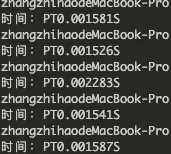
大约 1.6 ms,比 js 强很多,不过不具参考性,具体主要还是看编译出来的 wasm 文件
wasm-pack build使用 wasm-pack 编译,根目录下会生成 pkg 文件夹,再将文件夹移到测试项目中调用
const arr = [];
for (let i = 0; i < 440000; i++) {
if (Math.random() > 0.5) {
arr.push(Math.random());
} else {
arr.push(-Math.random());
}
}
const step = 440;
import('../pkg/wasm_get_wave')
.then((res) => {
console.time('rust');
res.get_wave(arr, step);
console.timeEnd('rust');
});这里同样创建 44 万长度数据来测试下花费时间,大约 6 ms,果然性能损耗还是不小的,不过还是比 js 强一点。
接下来将 wasm 的 get_wave 方法用在实际计算的地方,替换原来的 js 计算波形数据
改写 Task 类中的 run 方法
run() {
if (this.times > this.maxTimes) {
return null;
}
const start = (this.times - 1) * this.renderLength;
const end = start + this.renderLength;
// 使用 get_wave
const res = this.get_wave(this.channelData.slice(start, end), this.step);
// 得到结果再遍历一遍,绘制波形
for (let i = 0; i < res.length; i += 1) {
this.x += 1;
const num = Math.floor(this.x / this.w);
if (this.vm[`wave${num}Ctx`]) {
this.vm[`wave${num}Ctx`].fillStyle = 'rgba(0, 0, 0, 0.1)';
const l = res[i] * 40 * 0.8;
this.vm[`wave${num}Ctx`].fillRect((this.x % this.w), 40 - (l / 2), 1, Math.max(1, l));
this.stepIndex = 0;
this.min = 1;
this.max = -1;
}
}
this.times += 1;
return this;
}就是这么简单!最后看下 js 与 wasm 对比结果
| js | wasm | |
|---|---|---|
| 26分钟音频 | 执行时间1.6s,渲染时间4s | 执行时间1.04s,渲染时间3.7s |
| 54分钟音频 | 执行时间3.4s, 渲染时间8.3s | 执行时间2.1s, 渲染时间7.4s |
| 1小时38分钟音频 | 执行时间5.8s, 渲染时间16s | 执行时间3.9s, 渲染时间15s |
| 3小时43分钟音频 | 执行时间18.3s, 渲染时间42.5s | 执行时间10.3s, 渲染时间37.5s |
这里统计了执行时间(波形计算时间 + canvas绘图时间)和 渲染时间(从音频数据 decode 到波形绘制完总时间)
可以看到 wasm 的执行时间明显要比 js 的时间短,大约提升了 50% - 70%,但是这点提升放到总的渲染时间里就不太明显了。原因在于使用了 requestIdleCallback 在浏览器繁忙下需要花额外的时间等待,再加上音频数据 decode 时间,这两段时间占了大头。所以纠结总时间的优化也没太大意义。而执行时间的缩短,在浏览器每帧的 task 任务中,花费更少的时间去执行任务,保证了浏览器的流畅。
总的来说使用 WebAssembly 来提升性能还是很明显(一开始以为它能翻倍的。。)希望能在后面的业务中大放异彩。